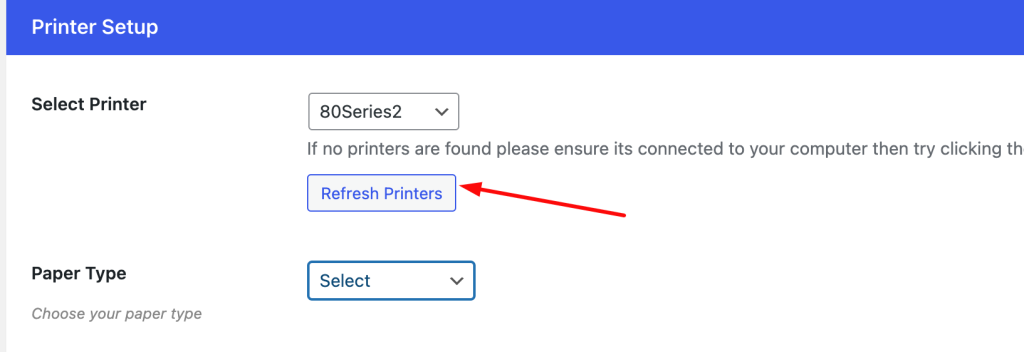In order to get Printus up and printing, you first need to input your API key into the plugin settings. Retrieve your API key by creating a free account on PrintNode.
Once signed in, head to the “API Keys” section and create a new API key. Copy and paste your newly created API Key into the Printus settings.
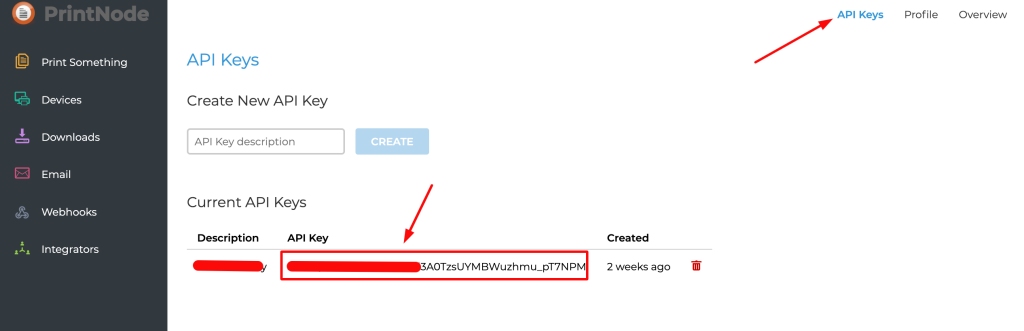
Once you’ve added and saved your API Key inside Printus’ settings:
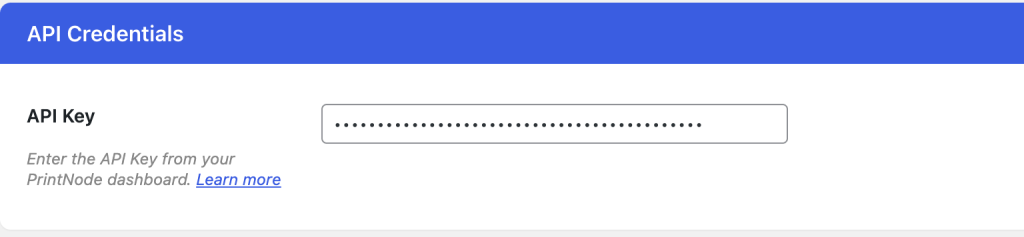
Click the “Refresh Printers” button so that all your available printers can show in the list.