Lightning Fast
Reliable
Flexible
Tested
Cloud Printing From Your WooCommerce Store Has Never Been Easier.
Printus is a revolutionary WordPress plugin that allows you to print receipts, invoices and labels whenever an order is received.
Printus brings the power of blazing fast and reliable cloud printing to any WooCommerce powered store.
Built With Extensibility in Mind. Take Your WooCommerce Store to the Next Level.
Printus comes with a wide array of WordPress filters and actions that allows the plugin to be easily extended to meet any WooCommerce store’s needs.
Create custom print templates that meet your requirements or contact us to help you create the perfect template for your prints.
Sit back and rest assured that as soon as you receive an order, a print job will be sent to your printer.
Supports Any Printer on Any OS!
Does your printer work with Microsoft Word, Acrobat or Google Chrome? If yes then Printus will work for you.
Printus will work with any printer connected to a Windows, Mac, or Linux Machine– even Raspberry Pi.
Rated 5 out of 5 stars


When we had an issue with some characters not showing properly, support helped us fix it on our website and planned an update that fixes the issue for good.
Support was fast and helpful and we’ll happily use the plugin again in future projects.


When we had an issue with some characters not showing properly, support helped us fix it on our website and planned an update that fixes the issue for good.
Support was fast and helpful and we’ll happily use the plugin again in future projects.





Easy as 1, 2, 3
How It Works
1. Install the PrintNode Client
Start by creating an account on PrintNode and then installing the PrintNode client for your respective system.
2. Install the Printus Plugin
Download Printus on your WooCommerce store and enter your API Key found on the PrintNode dashboard.
3. Configure Printus settings
Select the printer you’d like to print to, select your print trigger, select your print template and configure paper size, font settings etc.
Printus Works With All Major Printer Brands
Features
Multiple Print Triggers
Choose what triggers the remote cloud printing job. By default, Printus comes with 3 triggers: Checkout Complete, Order Complete & Payment Complete. Custom triggers can be used with help of the available plugin filters.
Works With Any Printer
Printus harnesses the power of the PrintNode client. An industry leading Remote Cloud Printing solution used by thousands of businesses. As long as you can print to your connected printer from the computer, then Printus will support it.
Works on Any System
Currently the PrintNode client works on Windows, MacOS, Linux (Ubuntu, CentOS, Debian, Raspberry Pi). Download the PrintNode client and start printing today!
Works With Any Paper Size
Printus comes with the option of choosing from a list of default paper sizes such as 80mm continuous (for receipt printers), A4, Legal & Letter as well as the option to set your custom paper width and height for your connected printer.
Configurable Templates
Select from a list of pre-made templates or create your own to meet your needs. Obviously, we can’t cover all use-cases, that’s why we’ve made it possible for you to create your own templates. Optionally, you can use our Custom Template Service to have us code your custom template for you!
Developer Friendly
Remote Cloud Printing has never been easier in WooCommerce. We’ve built the plugin with Developers in mind; providing several Actions and Filters that can be used to adjust the functionality of the plugin.
Screenshots
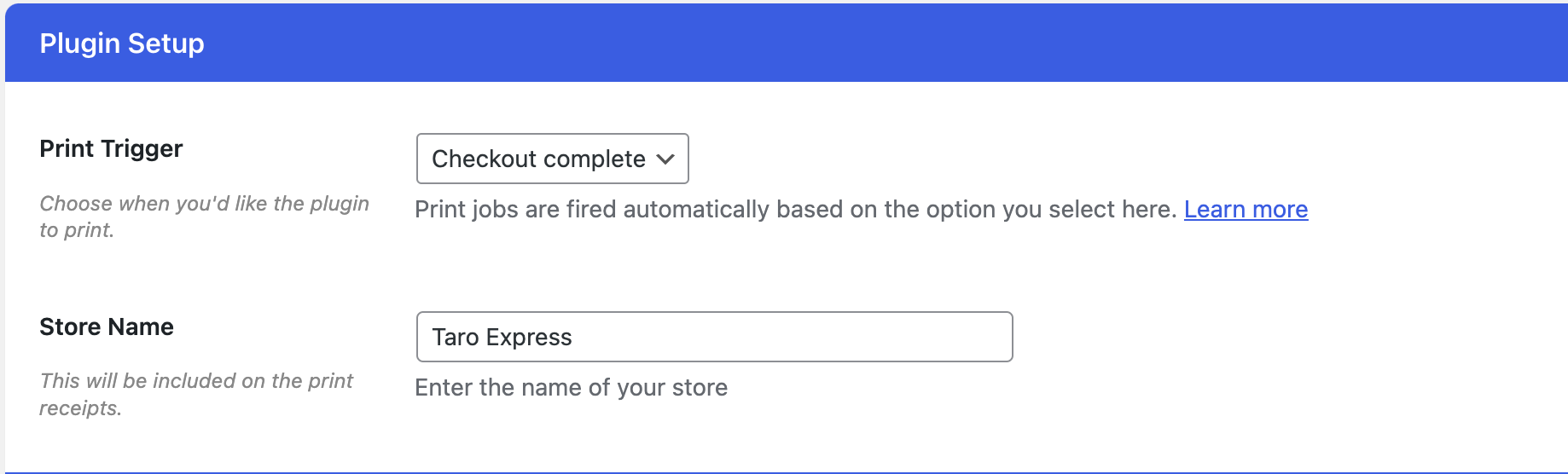
Print triggers let you set when you’d like the remote cloud printing job to happen. Select from a list of default triggers or set your own using the available filters.
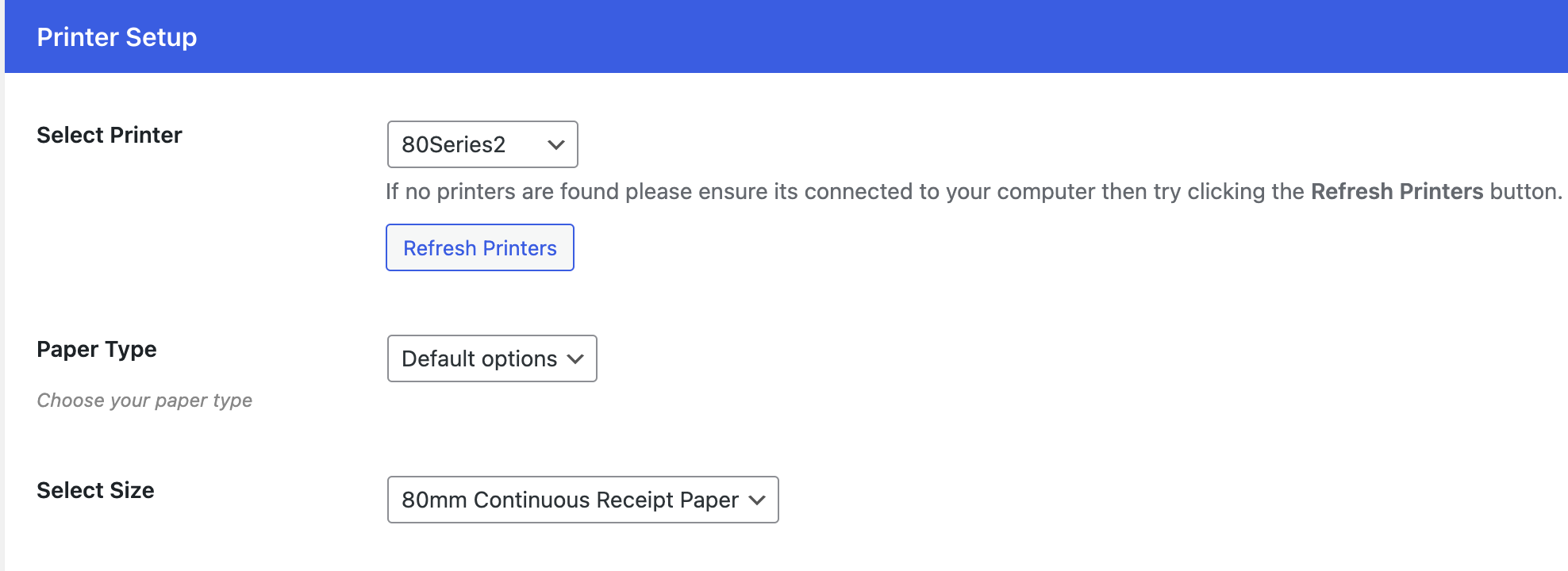
Set the printer that you want to use for the cloud printing. Choose from a list of default paper sizes or set a custom paper size to fit your needs.
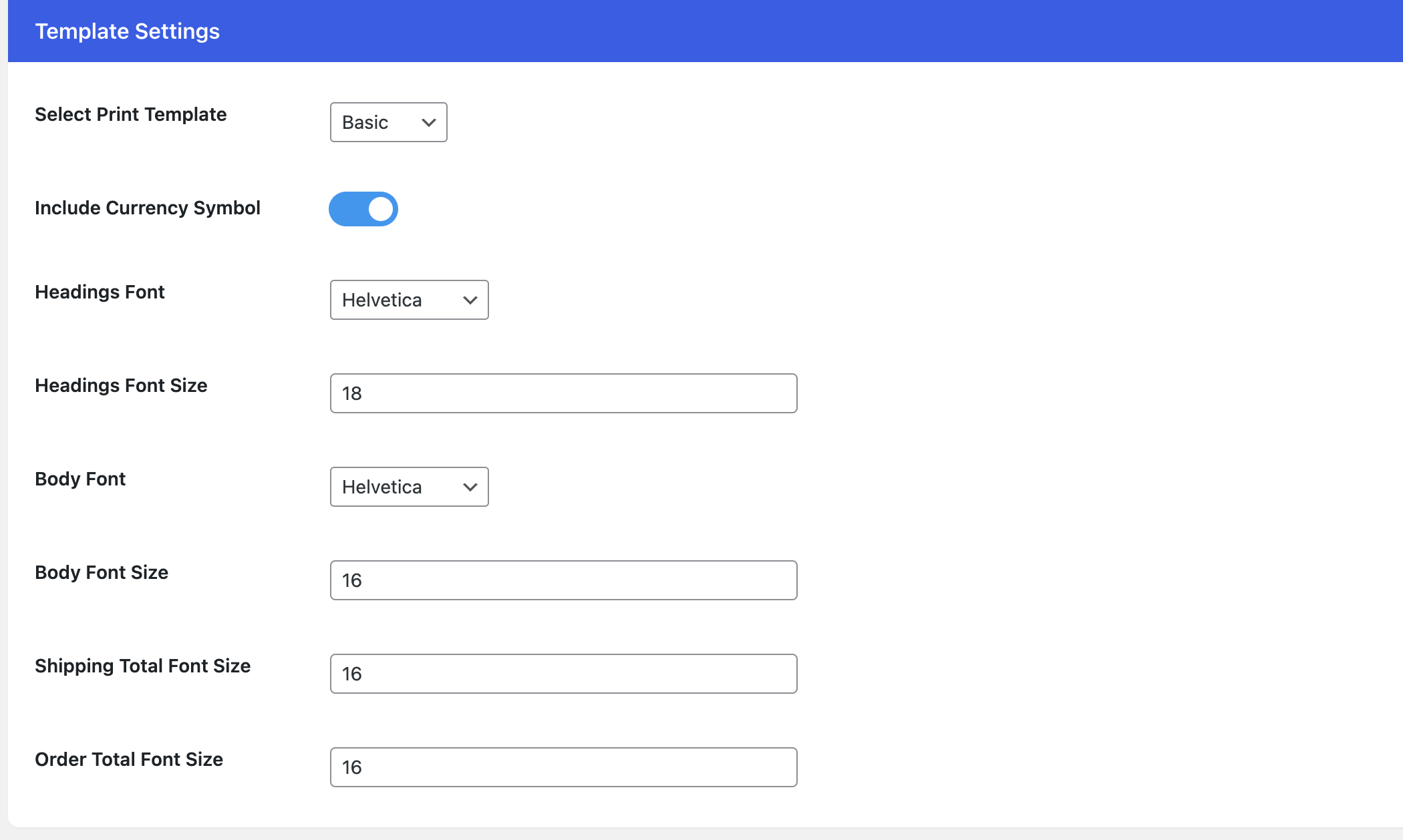
Use pre-made templates and set the default options or create your own to meet your specific needs! Need help creating a template? Let us help you by using our Custom Template Service.
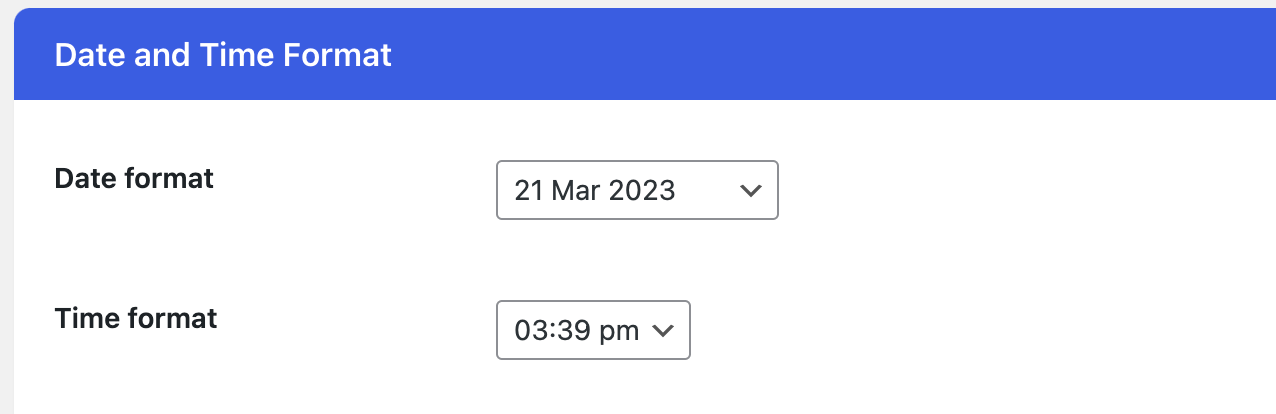
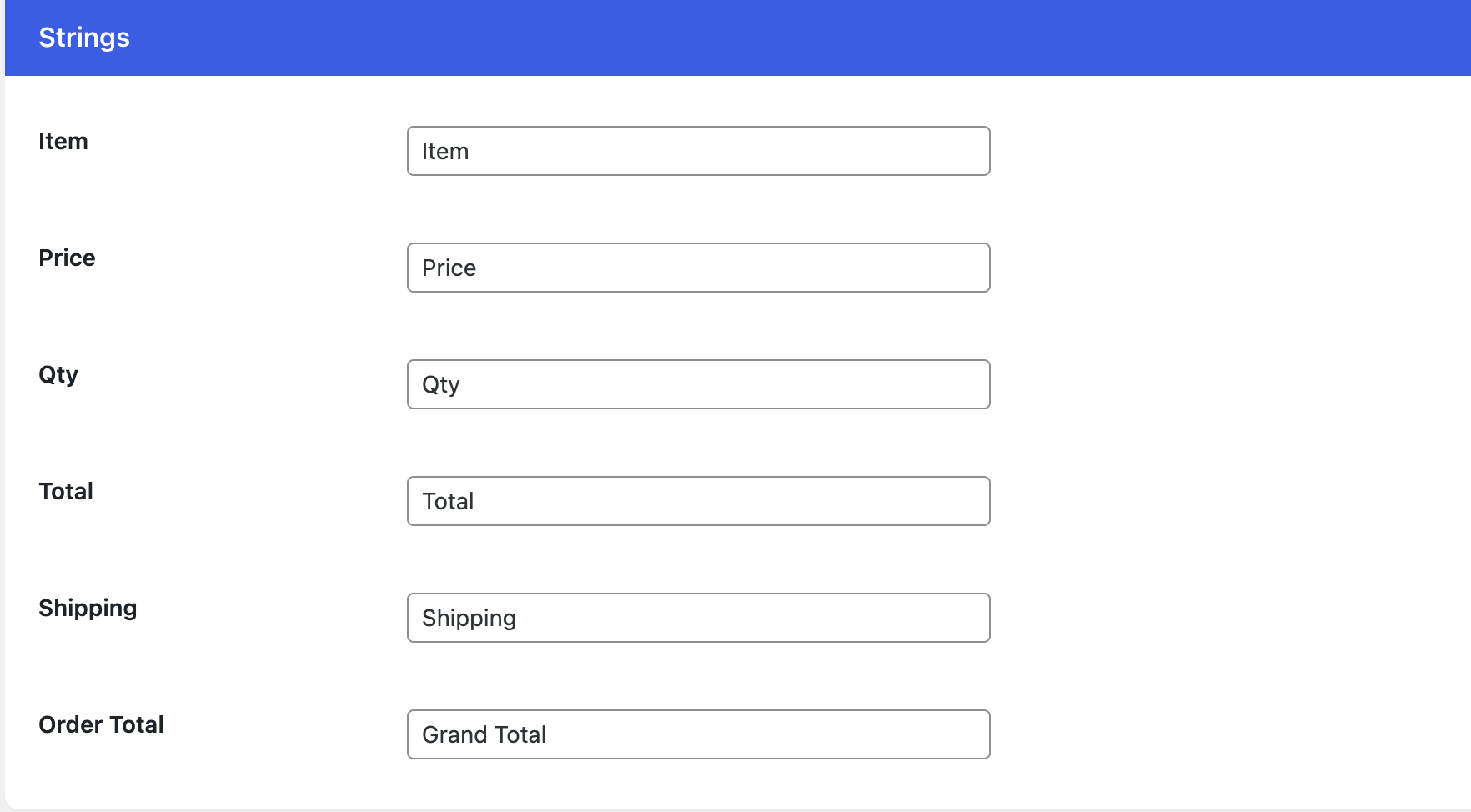
Customize the date and time format of the default templates and optionally edit the text that shows inside the print templates. Custom templates can have as many strings as you like in the language that you like.

